Facebook interface in opera mini with nokia 5130c2 express music Whenever I use facebook through my nokia 5130 in opera mini, the blue background on facebook top menu disappears. Infact the whole facebook UI is messed up. On my pc, I used nokia 5130 user agent string on firefox and browsed m.facebook.com and found the same problem. Get the best deals on Nokia 5130 Xpressmusic when you shop the largest online selection at eBay.com. Free shipping on many items Browse your favorite brands affordable prices.
Craigslist provides local classifieds and forums for jobs, housing, for sale, services, local community, and events. Craigslist boise dating.
BruteForce is the way of calculate unlocking code from part of data read from Nokia phones which allowed you to unlock your NOKIA 5130 XpressMusic .
What you have to do to read the part of data which is necessary to remote calculation of the unlocking code for Nokia SL3 protected phones?

Let's start !
Setup proper cable connection between your NOKIA 5130 XpressMusic and the computer.
- First download Nokia Suite and install it.
- Plug the usb cable to the phone and wait for drivers instalation (which are in Nokia Suite).
- From phone menu, choose Nokia Suite connection mode (if phone wasn't in this mode already ) - wait for phone to be found by Nokia Suite.
- Do not unplug the phone.
Unlocking procedure
- Get Nokia BEST from the link below:
or as an alternative (based on NokiaBest) if you had any issues with reading data in Nokia Best program, use in that case :
- Run !Start BEST.
If the drivers were installed correctly you will get the information that the program merged with the NOKIA 5130 XpressMusic (marked in red message).
Select Unlock Tab (red mark with No. 1) and then click on Create file for LBF (marked in red with No. 2)
- You will see in Log window messages asking to perform a series of three operations:
- Now unplug NOKIA 5130 XpressMusic from computer - disconect the USB cable and do not connect it again
- Turn off your Nokia - switching off with Power button is not always successful so the best way is to pull out the battery from phone and insert the battery back into the phone.
- Click OK in program window - confirming that the previous procedures have been done (selection No. 4)
- Now with smooth move plug in usb cable to the usb slot (be percaution because cable can give not enough strong pulse if it slips, and the program would not read the data - and you will need to repeated the procedure from the begining)
- For about 20 seconds the program is waiting for a USB cable to be plug in to already turned off phone. If you unlucky to attached phone to the USB cable within those 20 seconds (counter is in the lower left corner of the window) - the whole procedure will need to be repeated.
If you succeed to connect the cable program will starts reading the data needed to unlock, wait a while, in according to message 'wait'.
After while, you will be asked to repeat the sequence from step 4 (disconnect the cable, remove the battery - insert the battery, connect the cable) - a red check mark.
As you can notice there is no longer a separate window that shows actions required by the program as described in Section 4. Only the description of the main window.
After USB cable is connected, the program continues reading data and depending on your phone model (eg. N500) the data reading should be automated to the end, or (eg. Nokia C-3) is expected to fully boot up the phone by the user (red checkmark)
Now, proceed as before, but follow a different sequence of steps:
- Unplug the phone from usb cable
- Pull off the battery
- Insert the battery
- Turn on the device
- Plug in usb cable
After final data is read, the file required to calculate your unlocking code is located in the Nokia BEST: 'Local_cal'

There are 3 files, we are interested in one, which name has the serial number of your nokia with the extension 'bcl', for example. 353760047136645.bcl This file must be sent to gsmunlocking.eu in the form of attachment in the message.
Below you can see an example result of the data read from the phone. This file must be sent to gsmunlocking.eu for purpose of calculating the unlock code.
Click HERE and order the read hash calculation NCK code that will allow you to unlock Nokia phone.
You will receive a 7 codes in the format:
#pw+code+1#
Nokia 5130 Sd Card
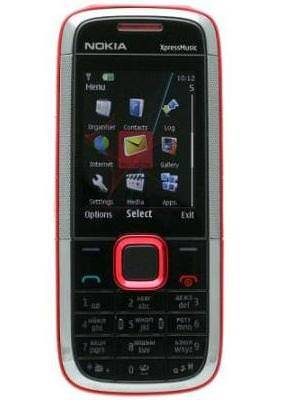
#pw+code+2#
#pw+code+3#
#pw+code+4#
#pw+code+5#
#pw+code+6#
#pw+code+7#
Please enter the code No. 1 (which is the parent of all the front)
- Turn on your Nokia phone without a SIM card.
- Enter generated service code (in the format code # pw + unlock code + 1 #)
- p - after quickly pressing 3 times * (star)
- w - after quickly using 4 times * (star)
- + - after quickly using 2 times * (star)
- After accept the code the phone will reset.
WARNING !
You have only 3 attempts at entering the code. If the code is entered, the message 'You can not undo restriction' This means that the counter is locked
In case that the counter is locked you can use a USB cable to enter code. This may be necessary when we have blocked counter input. In Nokia phones, you can only 3x enter the code by keypad, if someone entered error codes use the: Nokia BB5 Utility.
- Download and run the Nokia BB5 Utility
- Select an option 5: SEND UNLOCK CODE
- In the unlock code enter the same code without „#pw+” only 15 digits
- Level - choose the last digit in the code, for example. #pw+27438392738473652+7# Level: 7
- Click DO JOB
- If the meter of typing is 3/3 select additional 'Over Fbus'
If for any reasons you'r not able to go trough that procedure you can get unlocking code from Here
Good luck !
BruteForce How to unlock {{brand}} {{model}} by reading HASH file from phone?
No ratingArticles
Articles
Related questions:
BruteForce How to unlock NOKIA 5130 XpressMusic by reading HASH file from phone?
Check other NOKIA device solutions:
InfoPhotosNewsForum1Reviews5
Nokia 5130 Xpressmusic
This music-centric GSM phone sports features such as a standard 3.5mm headphone jack, memory card slot, FM radio, and dedicated music keys. Other features include stereo Bluetooth, QVGA display, and 2 megapixel camera with video capture.
Offered By: Filezilla silent install.


Specs | Compare side-by-side vs.. |
| Display | 2 indiagonal, 4:3 QVGA 240 x 320 pixels 200 ppiapprox. Type: LCD (TFT/TFD) |
| Battery | ? mAh Removable Talk: 6 hours max. Standby: 288 hours max. |
| Processor | ? |
| Storage | 30 MB available to user Expandable via memory card 2 GB card included (1 GB in some markets) |
| Camera | 2+ megapixel Video: QCIF (176 x 144) 15 fps |
| Weight | 3.1 oz 88 g |
| Dimensions | 4.23 x 1.84 x 0.58 in 108 x 47 x 14.8 mm |
| OS / Platform | (proprietary) |
| Modes | GSM2G band 5 / 850 MHz band 8 / 900 MHz band 3 / 1800 MHz band 2 / 1900 MHz |
| Data Technology | EDGE |
| Phone Book Capacity | shared memory |
| SIM card size | Traditional / Mini 2FF |
AD phone info continues below..
Features | |
| Barometer | - |
| Fingerprint Reader | - |
| Flashlight | - |
| GPS / Location | - |
| Ruggedized | - |
| VR-ready | - |
| Water-Resistant | - |
| Accessibility | |
| Adjustable Text Size | for browser, messages, contacts |
| Hearing Aid Compatible | - |
| Multiple Languages | Yes |
| TTY/TDD (Digital) | Yes |
| Alerts | |
| Extra Display | - |
| Ringer Profiles | Yes |
| Connectivity | |
| Bluetooth | Supported Profiles: HSP, HFP 1.5, OPP, FTP, PBA, DUN, A2DP 1.2, AVRC, PAN, SAP version 2.0+EDR |
| Infrared (IR) | - |
| MirrorLink | - |
| Mobile Hotspot | - |
| NFC | - |
| USB | Connector: Micro-USB supports mass storage mode |
| UWB | - |
| Wi-Fi | - |
| Contacts | |
| Picture ID | Yes |
| Ringer ID | Yes |
| Voice Dialing | Type: Speaker-independent (automatic) |
| Customization | |
| Changeable Body Plates | - |
| Custom Graphics | Yes |
| Custom Ringtones | Yes |
| Real-Music Ringers | Yes |
| Data & Network | |
| Data Tethering | Yes |
| Dual-SIM | - |
| External Antenna Jack | - |
| WAP / Web Browser | Yes |
| Input | |
| Predictive Text Entry | Technology: T9 |
| Side Keys | music keys on left / volume on right |
| Stylus | - |
| Text Keyboard, Hardware | - |
| Touch Screen | - |
| Memory | |
| Memory Card Slot | Card Type: microSD 2 GB card included (1 GB in some markets) / supports up to at least 8 GB |
| Messaging | |
| Email Client | Yes |
| EMS / Picture Messaging | - |
| Instant Messaging | Yes |
| MMS | Yes |
| Text Messaging Templates | - |
| Music | |
| FM Radio | Stereo: Yes |
| FM Transmitter | - |
| Headphone Jack (3.5mm) | Nokia AV connector |
| Music Player | Supported Formats: MP3, MP4, AAC, eAAC+, WMA with playlists, equalizer |
| Stereo Speakers | - |
| Photo & Video | |
| DLNA | - |
| Miracast | - |
| TV Output | - |
| Power | |
| Fast Charging | - |
| Wireless Charging | - |
| Software | |
| BREW | - |
| Games | Yes |
| Java (J2ME) | Yes |
| Voice | |
| Call Screening | - |
| HD Voice | - |
| Headset Jack (2.5 mm) | - |
| Push-To-Talk | - |
| Speaker Phone | Yes |
More
Facebook App For Nokia 5130 Xpressmusic
| FCC IDs | QTLRM-495 »approved Dec 3, 2008 QTLRM-496 »approved Feb 26, 2009 |
- Find a mistake or omission? Submit a Correction
